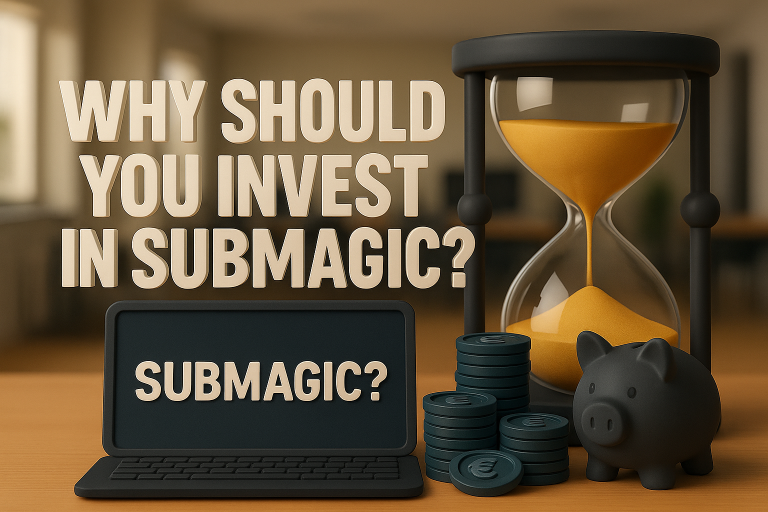Do you have cherished old photos that feel like they’re stuck in the past? Whether they’re black-and-white family portraits, faded vacation snaps, or childhood memories, AI technology now makes it possible to relive old photos in amazing new ways.
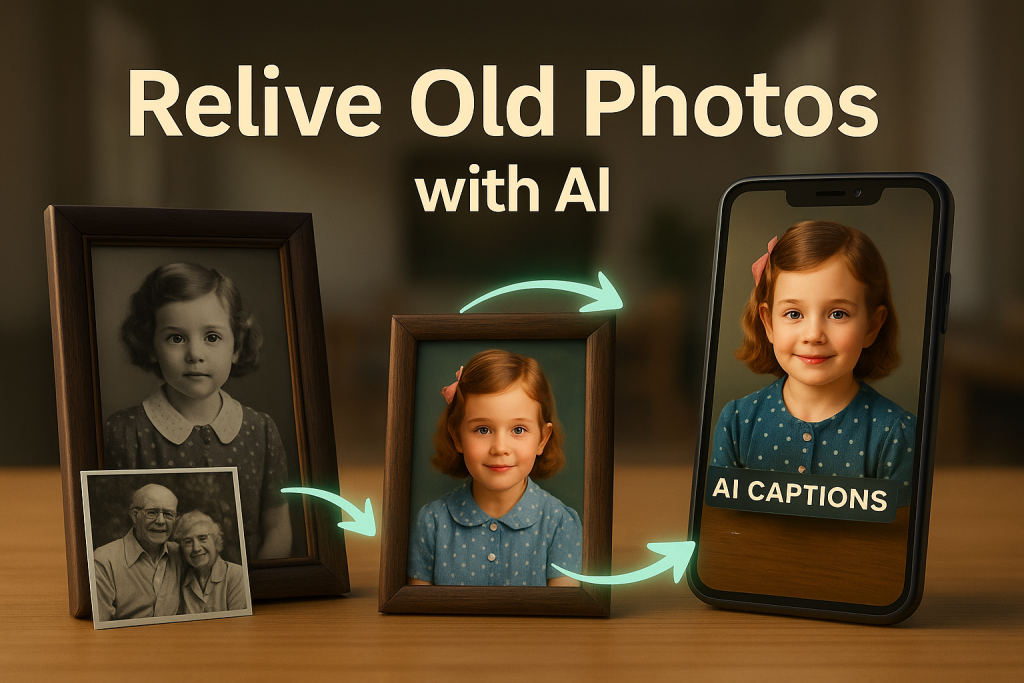
From colorization and restoration to full animation and even making them “talk,” AI can breathe new life into your most treasured moments.
(This post contains affiliate links. If you use these links to buy something, we may earn a commission at no extra cost to you.)
Why Use AI to Relive Old Photos?
- 🖼 Restore damaged images without manual editing
- 🌈 Colorize black-and-white photos for a modern look
- 🎭 Animate faces to create lifelike movements
- 🗣 Add voiceovers or create talking portraits
- 📹 Turn stills into dynamic videos
Whether you want to preserve family history or create engaging content, AI tools offer an easy, affordable solution.
Best AI Tools to Relive Your Old Photos
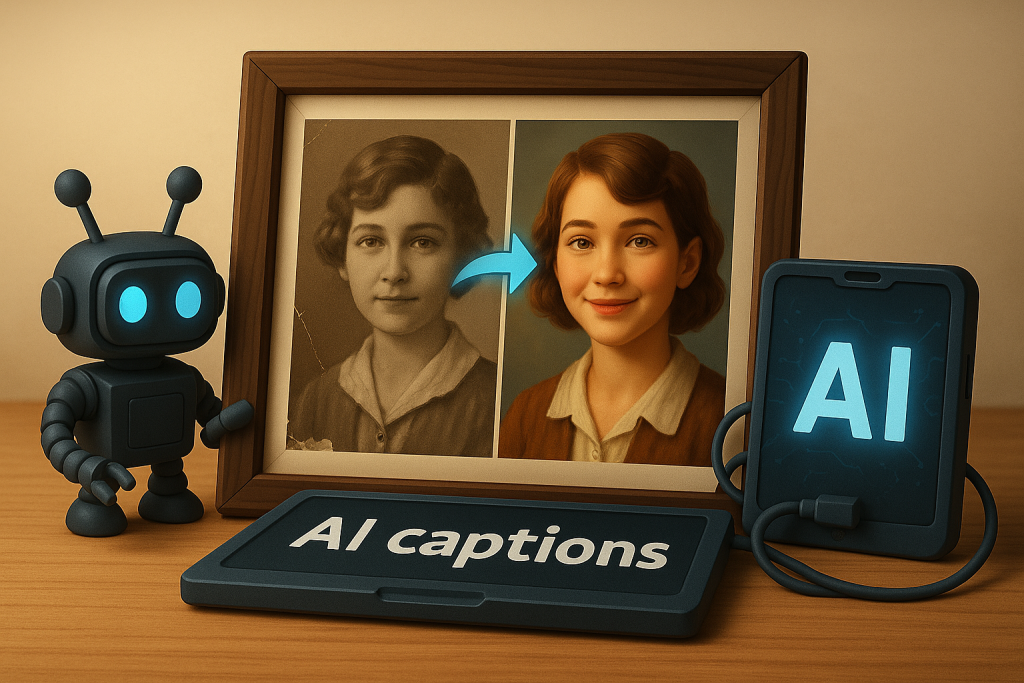
Here is the Top 5 list of tools that can help you bring your photos back.
1. Pictory
Pictory helps turn still images into short, captivating video clips.
- Add music, captions, and transitions
- Great for social media storytelling
2. Creatify
Creatify animates photos and adds realistic AI voiceovers.
- Bring portraits to life
- Perfect for family presentations and personal content
3. MakeUGC
MakeUGC provides scripts and templates to turn your restored photos into engaging user-generated content.
- Plan out captions and hooks
- Ready-to-use for Instagram, TikTok, and Facebook
4. Canva
Canva offers simple tools to enhance, frame, and animate your old photos.
- Drag-and-drop editor
- Use for creating collages or animated slideshows
5. Adobe Express
Adobe provides pro-grade editing, colorization, and effects.
- Retouch and restore photos
- Export in high resolution
Step-by-Step: How to Revive Old Photos with AI
- Scan or Upload Your Photos: Use a high-quality scanner or camera.
- Select Your AI Tool: Choose from the list above based on your goal (restoration, animation, video).
- Enhance or Restore: Fix color, damage, and sharpness.
- Animate or Create Video: Use Creatify or Pictory to add movement or narration.
- Add Captions/Subtitles: Boost engagement with SubMagic.
- Export and Share: Post your revitalized memories or save them for future generations!
Pro Tips
- Use high-resolution scans for best results.
- Keep original versions safe before editing.
- Match music and captions to the emotion of the photos.
- Share stories behind the photos for deeper engagement.
Final Thoughts
AI gives you the power to relive old photos in ways that were never possible before. Whether you want to restore, colorize, animate, or transform them into video content, today’s tools make the process simple and stunning.
Bring your past into the present—and share it with the world.
Recommended: AI Characters – How to Create Talking Avatars in Minutes