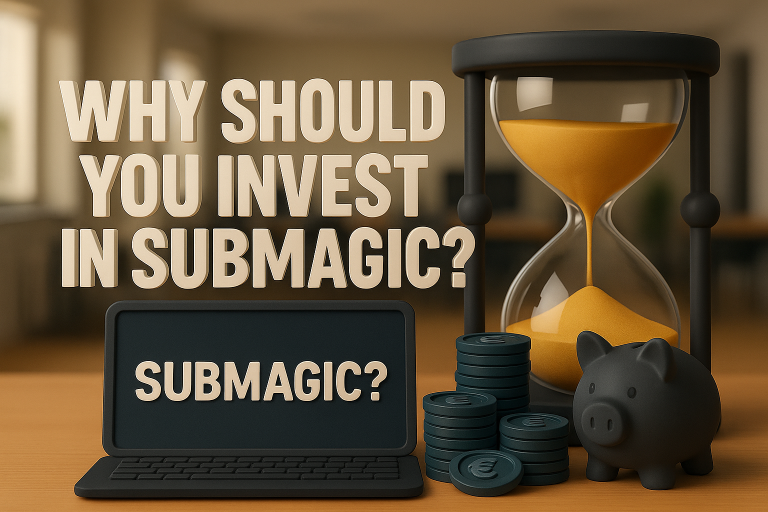From YouTube intros to podcast narration, the demand for high-quality AI voice generation is exploding. You no longer need expensive equipment, a quiet studio, or even your own voice to create high-quality voiceovers, realistic narration, and engaging audio content.

Whether you’re a creator, marketer, educator, or developer, the ability to produce realistic, emotion-packed voiceovers on demand is a total game-changer.
(This post contains affiliate links. If you use these links to buy something, we may earn a commission at no extra cost to you.)
What is AI Voice Generation?
AI voice generation is the process of converting written text into spoken words using artificial intelligence. The most advanced tools in this space don’t just read words—they replicate human speech patterns, emotions, and even accents, making them almost indistinguishable from real human voices.
From text-to-speech AI that sounds lifelike to advanced voice cloners that replicate any voice with uncanny accuracy, AI audio tools have evolved way past robotic narration.
How to Create AI Voices (Step-by-Step)
Getting started with AI voice generation is incredibly simple—even if you’ve never worked with audio before. ElevenLabs is the ultimate tool for generating audio.
Here’s a step-by-step breakdown based on their official guide:
Step 1: Sign Up for an Account
Head over to ElevenLabs.io and create a free account. You’ll gain immediate access to the Speech Synthesis dashboard, where all the voice magic happens.
Step 2: Choose or Create a Voice
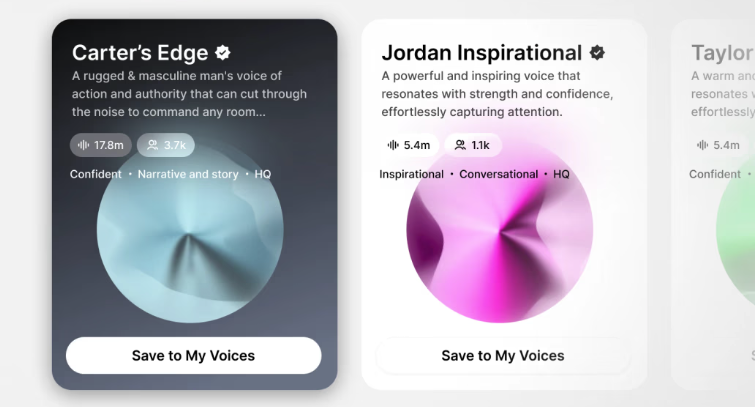
You have two options:
- Use a pre-made voice: Select from a library of realistic voices in different styles, genders, and tones.
- Create your own: Head to the VoiceLab and design a voice from scratch—or clone your own voice using a short sample.
Pro tip: You can also generate completely new custom voices with personality traits like warm, assertive, cheerful, or dramatic.
Step 3: Paste Your Text
Navigate to the Speech Synthesis tab and paste your script or dialogue into the editor. ElevenLabs supports long-form text, so feel free to go all in with your story, narration, or ad copy.
Step 4: Set Your Voice Settings
Adjust voice stability, clarity, and style to suit your needs. Want a calm narrator or an energetic host? Tweak the parameters to hit the right tone.
Step 5: Click ‘Generate’ and Preview
Hit the “Generate” button, and your voiceover is ready in seconds. Preview the result directly in the dashboard to ensure it sounds exactly how you want.
Step 6: Download and Use Your Audio
Once satisfied, click Download to save the file. Your AI-generated voiceover is now ready to be dropped into videos, podcasts, apps, or any creative project.
Who Can Use AI Voice Generation?
If you’ve got something to say, AI can help you say it better. Whether you’re flying solo or part of a full-scale production team, integrating lifelike voiceovers into your workflow has never been easier.
- YouTubers & Animators: Add professional narration without needing a mic
- Podcasters: Generate episodes quickly or insert ad spots with AI voices
- E-learning & Coaches: Turn scripts into engaging learning materials
- App Developers: Bring characters and apps to life with dynamic voices
- Marketers: Create voiceovers for promos, social media, and video ads at scale
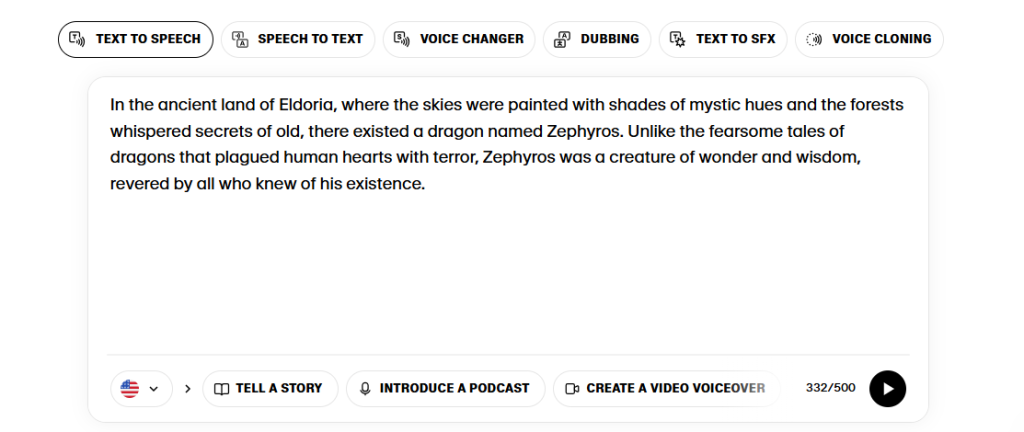
Discover even more AI Tools ›
Final Thoughts: The Future of Audio is AI-Powered
Creating audio used to be a time-consuming, expensive part of content creation. Thanks to AI tools, anyone can now access studio-quality voiceovers with just a few clicks.
Whether you’re interested in AI voice generation, exploring text-to-speech AI, or looking for the best voice cloner, ElevenLabs AI is the smart, scalable solution that delivers.